How to Pay to IBAN Account?
In light of the changes in the economic situation in Ukraine, we have transitioned to accepting payments through the IBAN account. Since March 2022, regular cards have monthly limits, so we decided to switch to direct payment to the settlement account. But there's no need to despair because this payment method has numerous advantages, and the initial difficulties are minimal. Let's understand what IBAN is and why it's a simple and reliable payment method for our customers.
What is IBAN and How Does It Look?
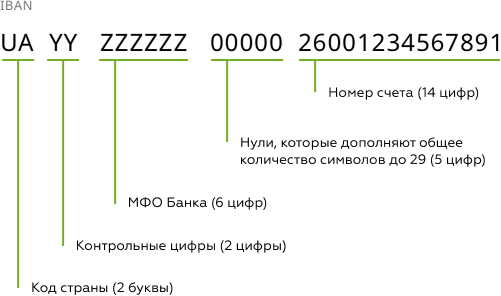
IBAN is an international bank account number created to facilitate international money transfers in EU countries. Consisting of 29 characters, this standard was introduced to standardize financial transactions for individual entrepreneurs in Ukraine.
An IBAN account is proof of the reliability of the company you are dealing with, as such accounts are only available to legal entities and organizations. This is especially important for new customers who can be confident in the honesty and timely delivery of goods.
To simplify the process of payment to the IBAN account, we provide a mini-guide compatible with most banks in Ukraine.
Instructions for Payment to IBAN Account:
Open online banking (mobile app or your bank's website on PC).
Payment can also be made through a terminal or at the bank's counter.
Remember the recipient's (store's) details for payment: IBAN account, MFO, and recipient's full name.
In the online bank, find the "Transfers," "Payments," or "Other Payments" section. There may also be buttons like "By Details," "To IBAN Account," or "To Another Bank's Account."
Enter all the necessary details as mentioned in point 2, include the payment amount, and specify the order number in the payment comments (in the format "Order No.11111").
Congratulations, the payment was successful, and the receipt is saved!
Below is an instruction for payment through the Monobank app:
Step 1. In the "Monobank" app, select "Other Payments":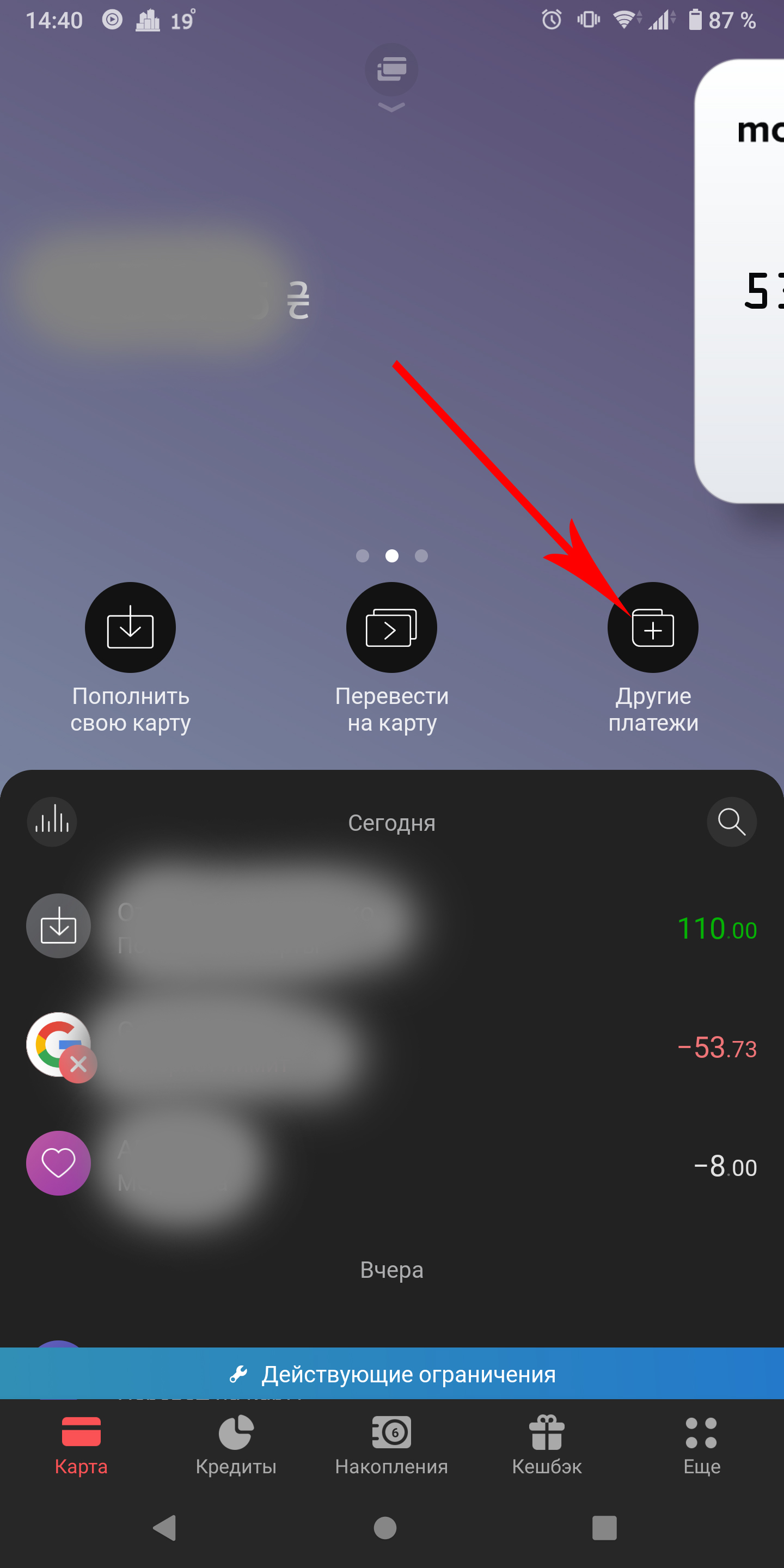
Step 2. In the next menu, select "Payment to IBAN":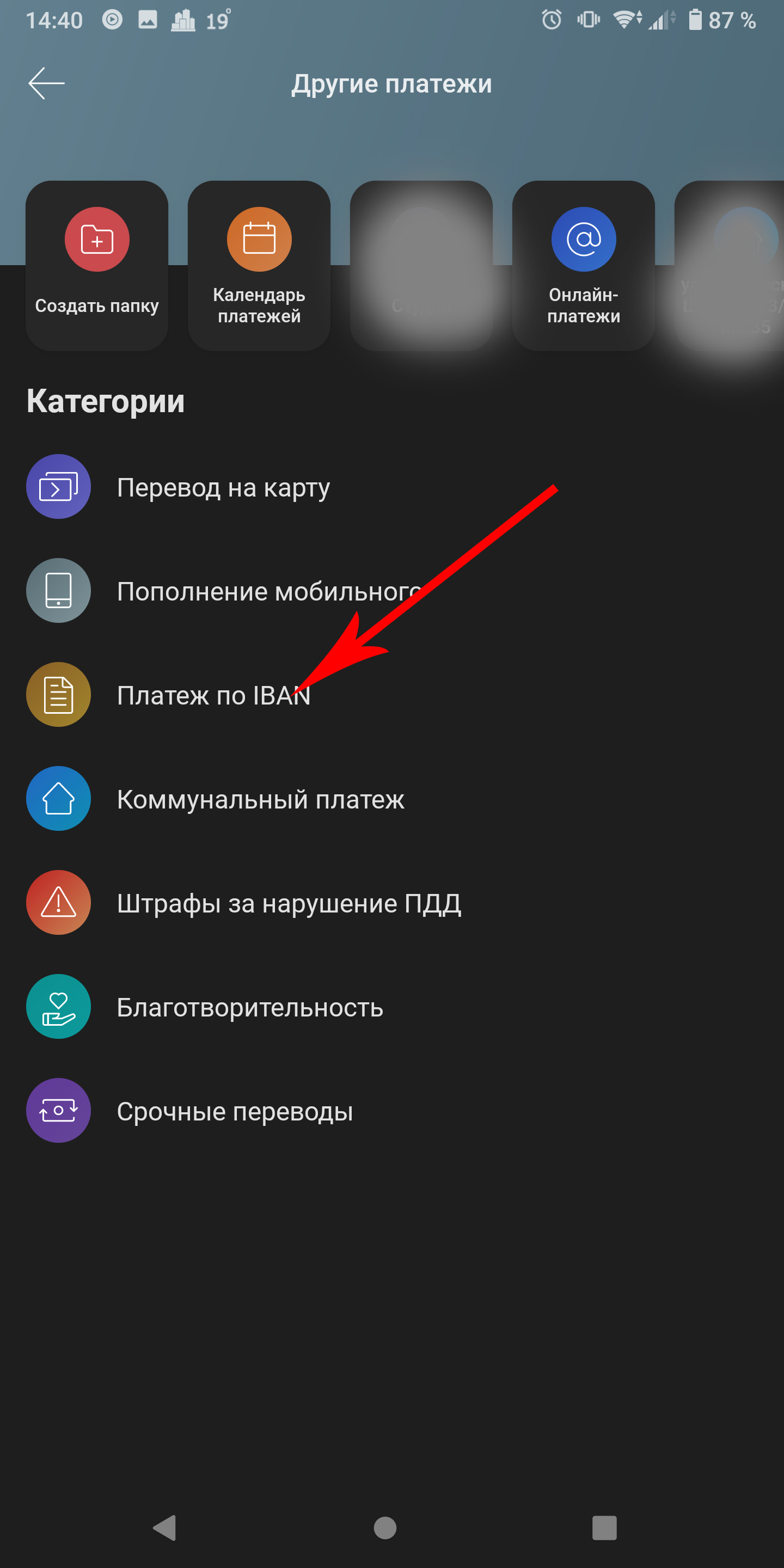
Step 3. Enter the IBAN account number for payment: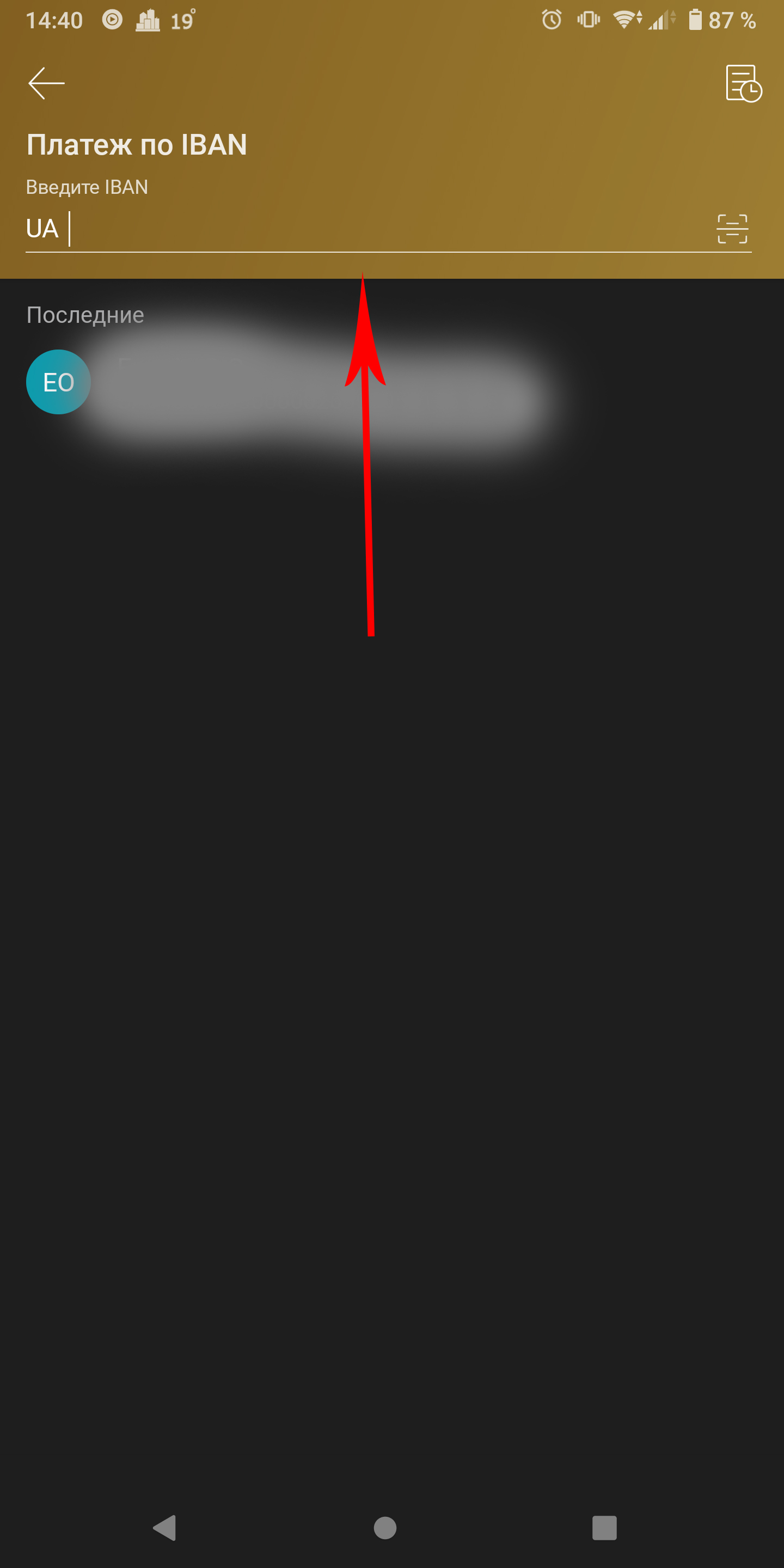
Step 4. Click "Create Payment":
Step 5. The data will be filled in automatically, and you need to specify the amount and order number. After entering the details, click "Continue":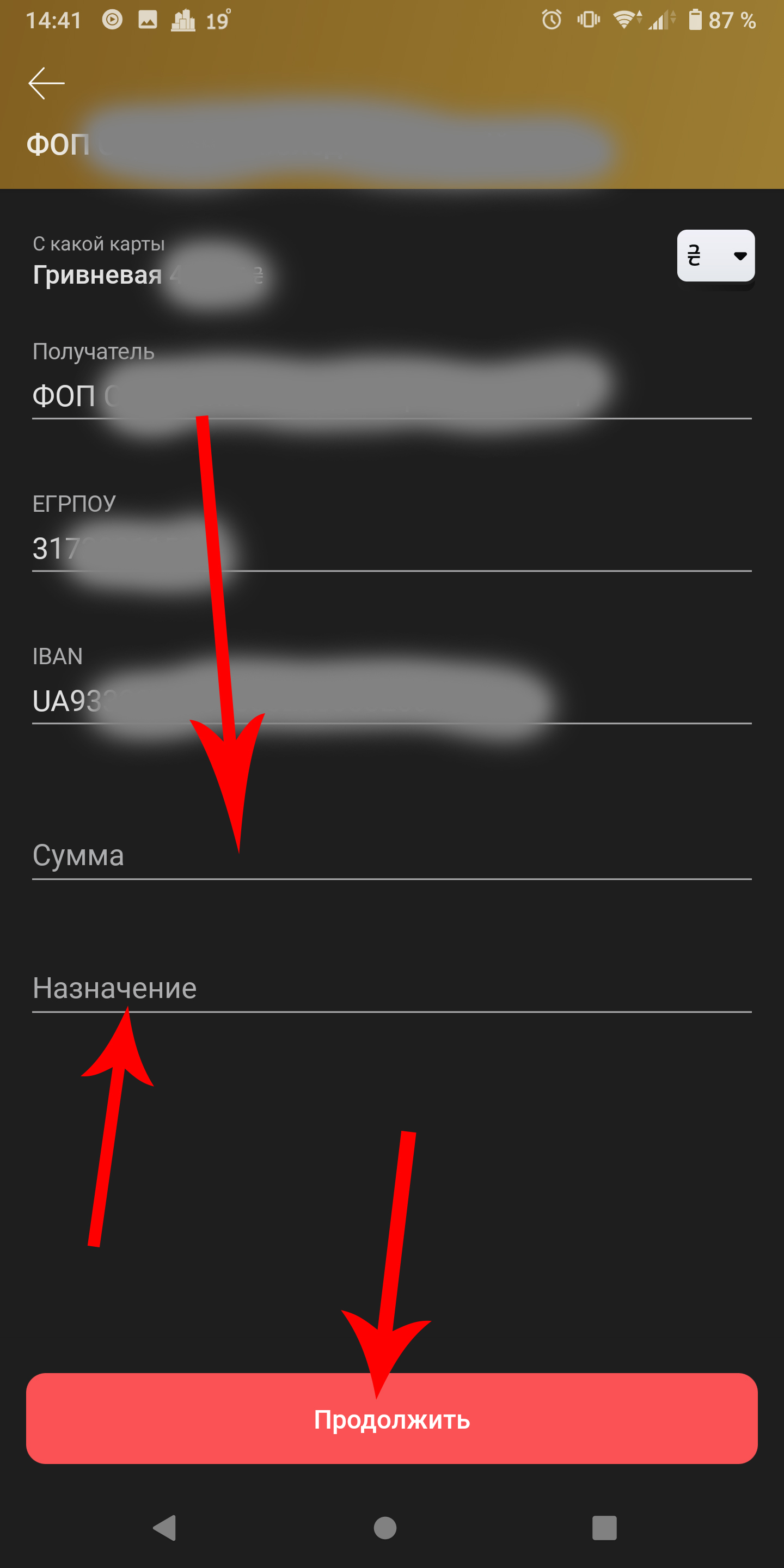
Congratulations, you have successfully made a payment to the IBAN account!

Write a comment